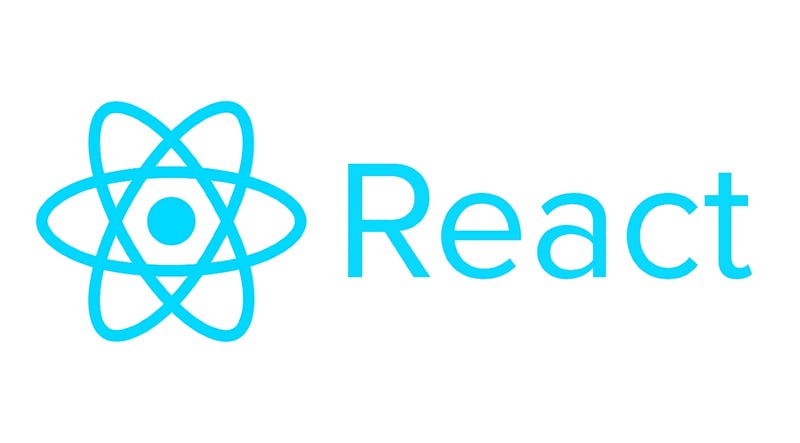Photo by Procreator UX Design Studio on Unsplash
The MERN stack is a combination of technologies used to develop web applications. It stands for MongoDB, Express.js, React, and Node.js.
MongoDB is a NoSQL database that stores data in JSON-like documents with optional schemas. It is designed to scale horizontally across multiple servers and is often used in cloud-based applications.
Express.js is a web application framework for Node.js that provides a set of features to build web applications and APIs. It simplifies the server-side routing and handling of requests, responses, and middleware functions.
React is a JavaScript library for building user interfaces. It allows developers to create reusable UI components and efficiently update the UI in response to changes in data.
Node.js is a JavaScript runtime built on Chrome’s V8 JavaScript engine that allows developers to run JavaScript on the server side. It enables developers to build scalable network applications using JavaScript.
Together, these technologies form the MERN stack, which provides a full-stack solution for building modern web applications. The MERN stack is popular because it allows developers to use a single language (JavaScript) throughout the stack, making it easier to build and maintain web applications.

Node.JS
Node.js is a popular platform for building server-side applications with JavaScript. It is known for its high performance and ability to handle a large number of concurrent connections. However, there are a few best practices that can help you use Node.js more efficiently and avoid common pitfalls.
Use async/await for asynchronous code: Instead of using callbacks or Promises, consider using the async/await syntax to write asynchronous code that is easier to read and debug.
Avoid blocking the event loop: The event loop is what enables Node.js to handle a large number of concurrent connections. You should avoid long-running synchronous tasks and use asynchronous APIs instead.
Use a module system: Instead of writing all your code in a single file, consider using a module system like CommonJS or ES modules to organize your code into smaller, reusable pieces.
Use a memory cache: If you need to store large amounts of data in memory, consider using a memory cache like Redis or Memcached to reduce the load on your application's memory.
Use a process manager: To make it easier to manage multiple Node.js processes and ensure that your application stays up and running, consider using a process manager like PM2 or Node.js cluster.
By following these best practices, you can improve the performance and scalability of your Node.js application and write more efficient code.

MongoDB
Mongoose is a popular JavaScript library for working with MongoDB, a NoSQL database. Here are a few best practices for using Mongoose:
Use a schema: Define a schema for your documents to ensure that they have a consistent structure and to validate their properties.
Use middleware: Use middleware functions to perform actions before or after certain events (e.g., saving a document). This can be useful for tasks like data validation or logging.
Use lean queries: By default, Mongoose returns a fully-populated document from queries. To improve performance and reduce the amount of data transferred over the network, consider using the
.lean()function to return a plain JavaScript object instead.Use indices: Index your collections to improve the performance of queries and reduce the load on your database.
Use virtuals: Use virtuals to define properties on your documents that are computed from other properties or that don’t need to be stored in the database. This can help reduce the size of your documents and improve performance.
By following these best practices, you can improve the performance and scalability of your MongoDB and Mongoose applications.

Express.JS
Express.js is a popular web application framework for building server-side applications with Node.js. Here are a few best practices for using Express.js:
Use middleware: Use middleware functions to perform actions on requests and responses before they reach your routes. This can be useful for tasks like data validation, authentication, and logging.
Use HTTP caching: Enable HTTP caching to improve the performance of your application by reducing the number of requests that need to be made to the server.
Use a template engine: Use a template engine like Pug or EJS to simplify the process of rendering HTML pages. This can help you avoid writing complex HTML in your routes and make it easier to reuse code.
Use error handling middleware: Use error handling middleware to catch and handle errors that might occur in your routes or middleware functions. This can help ensure that your application doesn’t crash and that users receive appropriate error messages.
Use a process manager: To make it easier to manage multiple Node.js processes and ensure that your application stays up and running, consider using a process manager like PM2 or Node.js cluster.
By following these best practices, you can improve the performance and stability of your Express.js application.
React
React is a popular JavaScript library for building user interfaces. Here are a few best practices for using React:
Use functional components: Use functional components as much as possible, as they are simpler and easier to test than class-based components.
Use hooks: Use React hooks to manage state and side effects in your functional components, instead of using class-based components.
Use the context API: Use the context API to pass data down the component tree without having to pass props through multiple levels.
Use memoization: Use the
useMemoanduseCallbackhooks to optimize the performance of your components by avoiding unnecessary re-renders.Use the React Developer Tools: Use the React Developer Tools browser extension to debug and inspect your React components.
By following these best practices, you can write more efficient and maintainable React code.

Folder structure
There are many ways to structure a project using the MERN stack, and the best structure will depend on the specific requirements of your project. Here is one possible folder structure that you might find helpful:
my-project/
├── client/
│ ├── public/
│ ├── src/
│ │ ├── components/
│ │ ├── pages/
│ │ ├── App.js
│ │ ├── index.js
│ │ └── serviceWorker.js
│ ├── package.json
│ └── README.md
├── server/
│ ├── config/
│ ├── controllers/
│ ├── middleware/
│ ├── models/
│ ├── routes/
│ ├── index.js
│ ├── package.json
│ └── README.md
├── .gitignore
├── package.json
└── README.md
In this structure, the client folder contains the front-end React application, and the server folder contains the back-end Node.js server with Express. The config folder in the server the folder might contain configuration files such as database credentials. The controllers folder might contain files that define the logic for handling HTTP requests and responses. The middleware folder might contain files that define middleware functions that can be used to modify requests and responses. The models folder might contain files that define the data model for the application. The routes folder might contain files that define the API endpoints and their corresponding logic. The index.js file in the server folder is the entry point for the back-end server.
This is just one possible structure, and you can adjust it as needed to fit the needs of your project. The important thing is to have a consistent and logical structure that makes it easy to find and understand the different parts of your project.